|
1
2
3
4
5
6
7
8
9
10
11
12
|
<!DOCTYPE html>
<html>
<body>
<p>I am normal</p>
<p style="color:red;">I am red</p>
<p style="color:blue;">I am blue</p>
<p style="font-size:50px;">I am big</p>
</body>
</html>
|
cs |
실행결과

● HTML 스타일 속성
HTML 요소의 스타일 설정은 style속성 으로 수행 할 수 있습니다 .
HTML style속성의 문법 은 다음과 같습니다.
<tagname style="property:value;">
● 배경색
CSS background-color속성은 HTML 요소의 배경색을 정의합니다.
이 예제는 페이지의 배경색을 blue로 설정합니다.
|
1
2
3
4
5
6
|
<body style="background-color:powderblue;">
<h1>This is a heading</h1>
<p>This is a paragraph.</p>
</body>
|
cs |
실행결과

● 글자 색
|
1
2
|
<h1 style="color:blue;">This is a heading</h1>
<p style="color:red;">This is a paragraph.</p>
|
실행결과
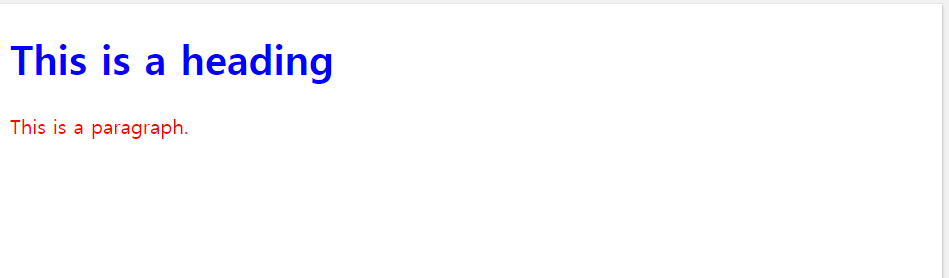
●텍스트 정렬
CSS text-align속성은 HTML 요소의 가로 텍스트 정렬을 정의합니다.
|
1
2
|
<h1 style="text-align:center;">Centered Heading</h1>
<p style="text-align:center;">Centered paragraph.</p>
|
'HTML' 카테고리의 다른 글
| HTML 기초 6 / HTML 텍스트 형식 (HTML 서식) (0) | 2020.03.11 |
|---|---|
| HTML 기초 4 / HTML Attributes(HTML 속성) (0) | 2020.03.11 |
| HTML 기초 3 / html elements (html 요소) (0) | 2020.03.11 |
| <HTML 배우기>2. <h>, <br> ,<p> , <img> , <button> <ul> <ol> <li> 태그 (0) | 2020.03.10 |
| HTML 1. HTML의 특징과 기본 HTML이란? (1) | 2020.03.10 |